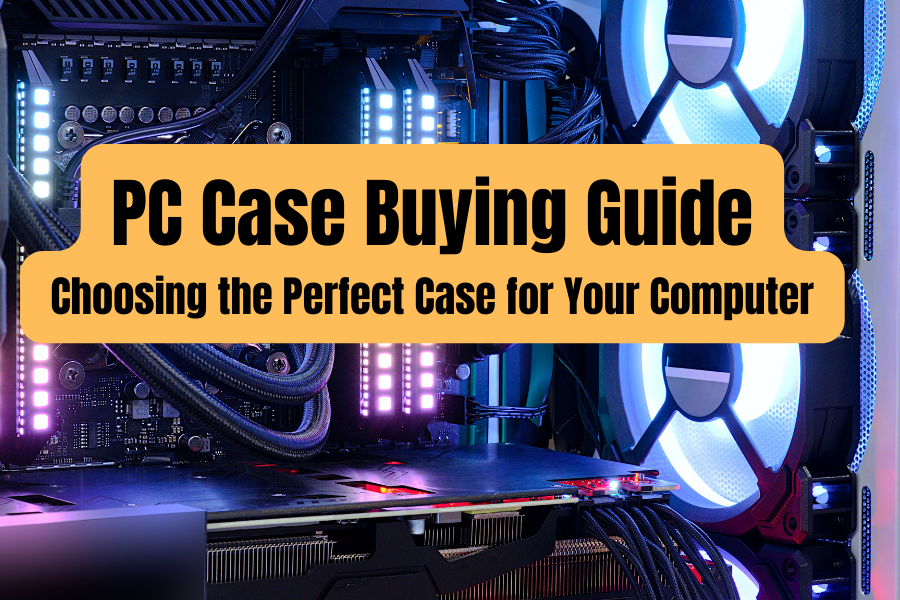
Are you in the market for a new PC case? With a plethora of options available, selecting the perfect case for your computer can be a daunting task. Your PC case plays a crucial role in the overall performance, cooling, and aesthetics of your system. In this comprehensive buying guide, we will walk you through the key factors to consider when choosing a PC case that meets your needs. So, let's dive in and find the ideal case for your computer!
The first step in selecting a PC case is to determine the form factor that suits your requirements. The most common form factors include ATX, Micro-ATX, and Mini-ITX. ATX cases are suitable for standard-sized motherboards, providing ample space for expansion cards and storage. Micro-ATX and Mini-ITX cases, on the other hand, are more compact options, ideal for smaller systems or if space is a constraint.
The size and dimensions of the PC case are crucial considerations. Ensure that the case you choose can accommodate your components comfortably. Check the maximum CPU cooler height, GPU length, and radiator support if you plan to use liquid cooling. Additionally, consider the available drive bays for storage options such as SSDs or HDDs.
Proper cooling is vital for maintaining optimal performance and longevity of your PC components. Look for a case that offers efficient cooling options. It should have ample fan mounting points, support for liquid cooling radiators, and well-designed airflow paths. Additionally, consider cases with dust filters to prevent dust accumulation and keep your system clean.
Future expansion and upgradability are important factors to consider. Ensure that the case provides enough space for additional components such as extra storage drives, graphics cards, or expansion cards. A well-designed case will have removable drive cages and modular layouts, making it easier to customize and upgrade your system as needed.
A clutter-free interior not only improves airflow but also enhances the overall aesthetics of your build. Look for a case with ample space behind the motherboard tray for cable management. It should have well-placed cable routing cutouts and tie-down points to keep your cables organized and out of sight. Additionally, consider the case's exterior design and LED lighting options if you want to showcase your build.
Check the front panel connectivity options offered by the PC case. Ensure that it has an adequate number of USB ports, audio jacks, and any other connectivity options you require. Having easy access to these ports can greatly improve the convenience of connecting peripherals and devices.
If you prefer a quieter computing experience, consider a case with noise reduction features. Look for cases with sound-dampening materials, padded side panels, or specialized design elements that minimize noise. This is particularly important if you plan to use high-performance components that generate more heat and noise.
Before finalizing your decision, take the time to read reviews and user feedback about the PC case you are considering. This will give you valuable insights into the build quality, performance, and any potential issues associated with the case. Websites and forums dedicated to PC building are excellent resources for gathering this information.
PC cases come in a wide range of prices, so it's important to set a realistic budget. Determine how much you are willing to spend on a case and consider the features and quality you expect in that price range. Remember that a well-designed and durable case can provide long-term value, so investing a bit more might be worthwhile.
Once you have considered all the factors mentioned above, it's time to compare different PC cases and make your final decision. Look for reputable brands known for their quality and reliability. Compare the specifications, features, and prices of different models. Take into account the feedback you gathered from reviews and user experiences. By carefully evaluating your options, you can make an informed decision and choose the perfect case for your computer.
In conclusion, selecting the right PC case is essential for ensuring optimal performance, cooling, and aesthetics of your computer system. Consider the form factor, size, cooling options, expansion potential, cable management, connectivity, noise reduction features, and user feedback. By paying attention to these factors and setting a realistic budget, you can find a PC case that perfectly suits your needs. Happy shopping and building!
Remember, the perfect case for your computer will not only provide the necessary functionality but also complement your personal style and preferences. Enjoy the process of choosing the ideal PC case that will house your beloved components and showcase your unique build.
Leave your Comment here