sadique
May 14, 2024 - 01:01Very Informative
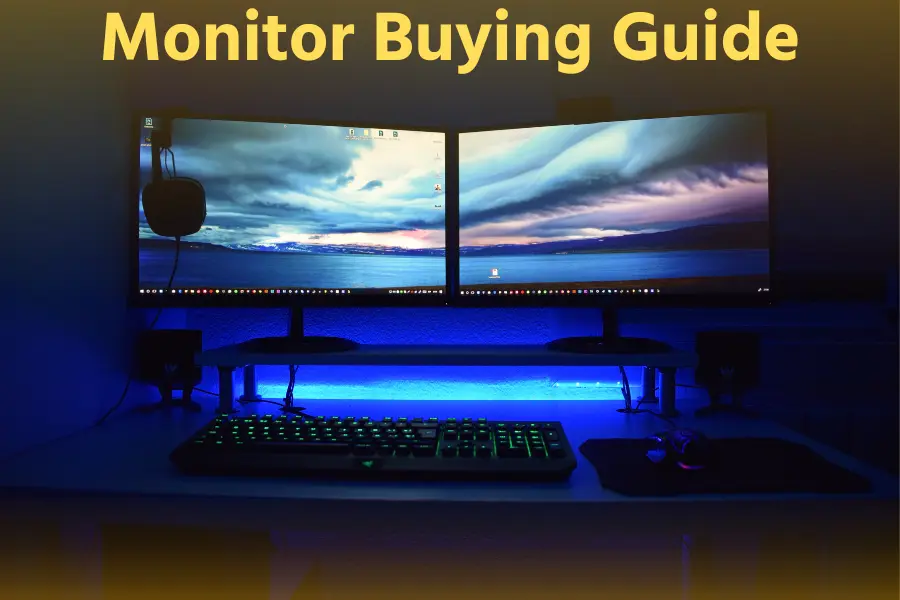
When it comes to buying a computer monitor, making the right choice can significantly impact your computing experience. With a wide range of options available in the market, it's essential to understand the key factors to consider. In this comprehensive guide, we'll walk you through the crucial aspects of purchasing a computer monitor that meets your needs and enhances your productivity.
The first factor to consider is the display technology. Two popular options in the market are Liquid Crystal Display (LCD) and Light Emitting Diode (LED) monitors. LCD monitors are known for their excellent color accuracy and wide viewing angles, while LED monitors offer better energy efficiency and contrast ratios. Choose the technology that aligns with your requirements and budget.
The resolution of a monitor determines the number of pixels it can display, affecting the overall image clarity. Common resolutions include Full HD (1920x1080), Quad HD (2560x1440), and Ultra HD or 4K (3840x2160). Higher resolutions provide sharper images, but they also come at a higher cost. Consider the tasks you'll be performing and choose a resolution that suits your needs.
The size of the monitor is another important consideration. Larger screens offer a more immersive experience, especially for gaming and multimedia purposes. The aspect ratio determines the width and height of the screen, with the standard being 16:9. However, ultrawide monitors with a 21:9 aspect ratio provide a wider field of view. Consider your workspace and preferences when selecting the size and aspect ratio.
If you're into gaming or graphic-intensive tasks, the refresh rate and response time of a monitor are crucial. The refresh rate indicates how many times the screen can update the image per second, with higher rates resulting in smoother visuals. Response time measures how quickly the pixels can change color, minimizing motion blur. Look for monitors with higher refresh rates and lower response times for a seamless experience.
Ensure that the monitor has the necessary connectivity options, such as HDMI, DisplayPort, and USB ports, to connect with your devices. Additionally, consider the ergonomic features like adjustable height, tilt, and swivel options to customize your viewing experience and reduce strain on your neck and eyes during long hours of use.
Purchasing a computer monitor requires careful consideration of various factors to ensure you find the perfect fit for your needs. By understanding the display technology, resolution options, size, aspect ratio, refresh rate, response time, connectivity, and ergonomics, you can make an informed decision. Take your time to research and compare different models to find the ideal monitor that enhances your productivity and provides an enjoyable computing experience.
Leave your Comment here